1. Enter the hostname in the IE
e.g ftp://www.abc.com and press "Enter".

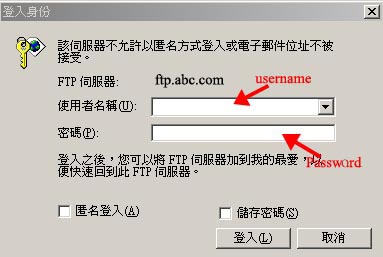
2. An authentication box will pop
out, you may fill in username and password in the box.
|
User name: |
if your domain name
is eg. www.abc.com, you then need to enter "abc"
which is the username of your account |
| Password
: |
Password you filled
in application |
3. Click Login and you will get into the
ftp server if the login name and password are correct.
Then, you can upload and download as a local Window Explore.